How to Declutter and Organize Your Email Inbox
Affiliate Disclaimer: This page may contain affiliate links, which means we earn a commission when you buy through our link (at no additional cost to you). As an Amazon Associate, I earn from qualifying purchases. Read our full Disclosure Policy.
A while back I decided to look closely at the huge mess that was my email inbox and decide to do something about it once and for all. I realized that I actually had tens of thousands of emails in there (although I had opened them – I just never deleted them), and they were mostly in one giant unorganized mess. So I decided to get to inbox zero. Here’s what you can do to declutter and organize your email inbox!
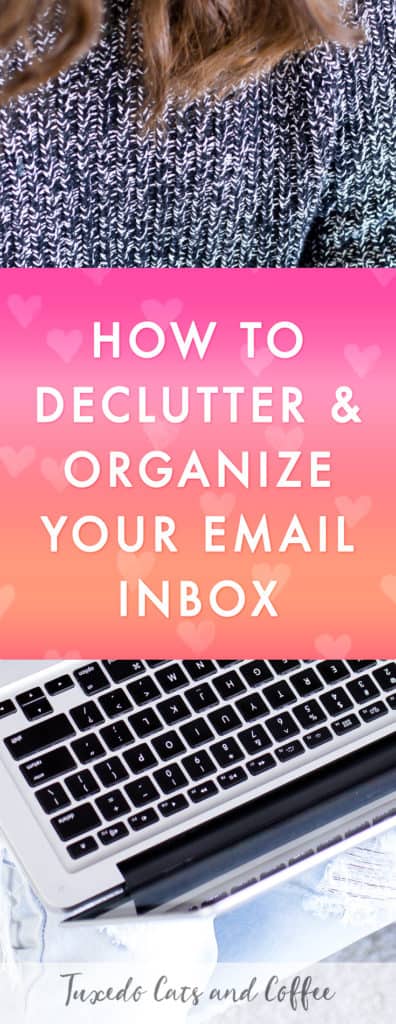
How to Declutter and Organize Your Email Inbox
Inbox zero, if you haven’t heard of it, is when you have – surprise! – zero emails in your inbox. Not your whole email account, but specifically the inbox. You can go through your email inbox and sort everything into folders, or archive messages you want to keep, or ideally, delete the heck out of those emails. The goal is really to delete as much as possible and just save the important ones. I also made sure that I opened and quickly read any important emails, because many people also have thousands of UNREAD emails in their inbox on top of the thousands of emails in general.
I started out just sorting emails by hand and quickly realized how daunting the task was – I think I had around 30,000 emails just in my inbox (I already had a few folders set up with thousands more emails, but I hadn’t put any of my emails into folders for a long time).
So I came across a tool called Mailstrom, and it turned out to be the answer to my inbox zero prayers. Huzzah! This is not a sponsored post or anything, but this was how I sped through tens of thousands of emails in, wait for it, JUST A FEW HOURS! Yes, I got to inbox zero in a few hours. If you have the right tools at hand, nothing is impossible. 🙂
I started with their free trial which was pretty good but since I had more emails than they allowed, I ended up paying for the smallest plan that covered all my emails, while also realizing that I definitely wouldn’t need an ongoing subscription since my goal was to hit inbox zero and then easily maintain it on my own from there. I would recommend blocking off several hours of time or perhaps a weekend, spread out a little at a time, in order to get in there, get to inbox zero, and get out.
So, how do you do this? Once you’ve signed in to Mailstrom, you’ll see an overview of your inbox and all your emails. The time-saving part about Mailstrom, or your preferred app, is that you can filter your emails by different categories, such as from newest to oldest, all the emails from a particular sender, etc.
Take a look around your emails for a little bit and try to come up with 2-10 different categories that you can use to sort your emails into (such as a subject line or sender you get emails from frequently). Of course, if you can delete an email entirely, even better, but there are probably many emails that you’ll want to hang onto.
I made my categories super simple by just sticking with an Expenses folder to hang on to digital receipts for business, and an Income folder to hang onto records from money I’ve earned. Everything else that I decided to keep got moved to Gmail’s archive folder. But you may want additional categories like Clients, Family, Business, Education, Important Records, etc.
I did, however, delete the majority of those 30,000 emails. These were things like old newsletters from business coaches I follow (I usually have a bookmark to their blog anyway), promotions and sales from online stores, emails from social media like Facebook friend requests, etc, etc. I also went into my other random email accounts and deleted everything and made sure all my emails went to one single Gmail account to keep everything simple and streamlined in the future.
You could, for example, sort your emails by sender and find everything from some random store with their coupon and sale emails and then delete that whole category of emails. Boom, emails gone! If you get email notifications from any social media networks, you can definitely delete all those emails in bulk too.
Pro tip: Unsubscribe from any emails that you find yourself deleting in bulk so you don’t have to keep deleting them in the future. Except our emails, of course. 😉
It took a few hours, but I did eventually get to inbox zero. And now that I have zero emails in my inbox, I go through my new emails about once a week and delete or archive everything to get back to inbox zero in a matter of seconds. Once you get there in the first place, it’s super easy to maintain if you just keep on top of it.
And the feeling of peace from a clean and decluttered inbox is so worth it.
Good luck!
